Tablas de Referencia
Lookup tables are used extensively throughout the application to classify and categorize information.
Some examples of lookup tables used in ERITRIUM includes:
❑Industry Codes - used to classify customers by industry type
❑Service Request Task Type Codes - used to classify service job types
❑Priority Codes - used to prioritize service requests
❑Sales Opportunity Status Codes - used to indicate the status of a sales opportunity
It is important to understand that ERITRIUM manages two different kind of lookup tables:
❑Internal Use Lookup tables: This values are used by the system to manage internal processes. It should only be changed if you are properly trained. They can be renamed but not deleted or created new ones.
❑User Lookup tables: This tables can be modified by users as they need because they dont have any impact in business processes apart of adding information.
Most lookup tables are composed of a list of defined codes and their associated descriptions. To review the existing lookup tables, from the main window top menu, select: Administration>LookUp Tables.
ERITRIUM will display the LookUp tables browse tab:
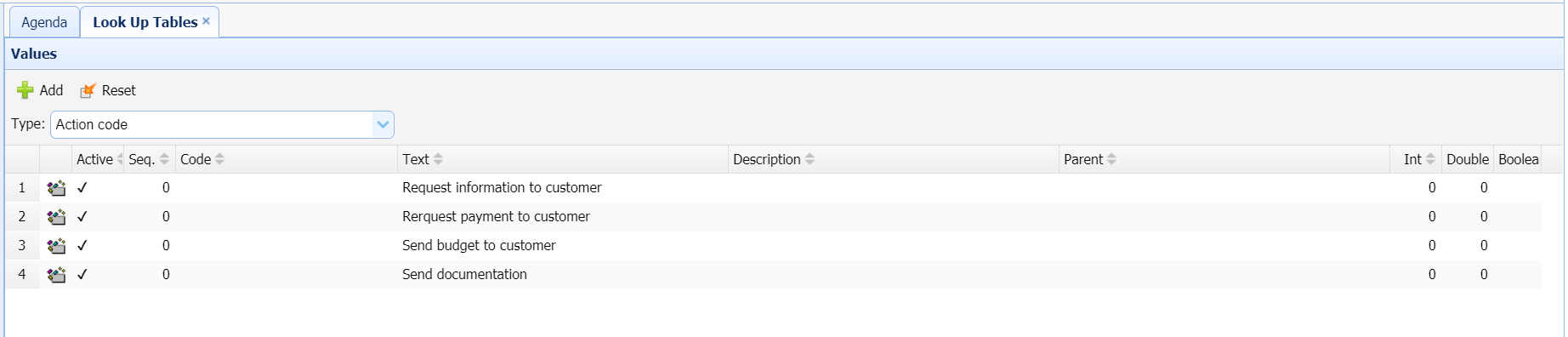
Users can view the different available values for each lookup category. Some categories are system categories and can only be renamed, not deleted or created new entries, for example, severities for trouble tickets, only 4 levels are allowed.
Doing double click on any of the displayed values ERITRIUM opens the Lookup details form:
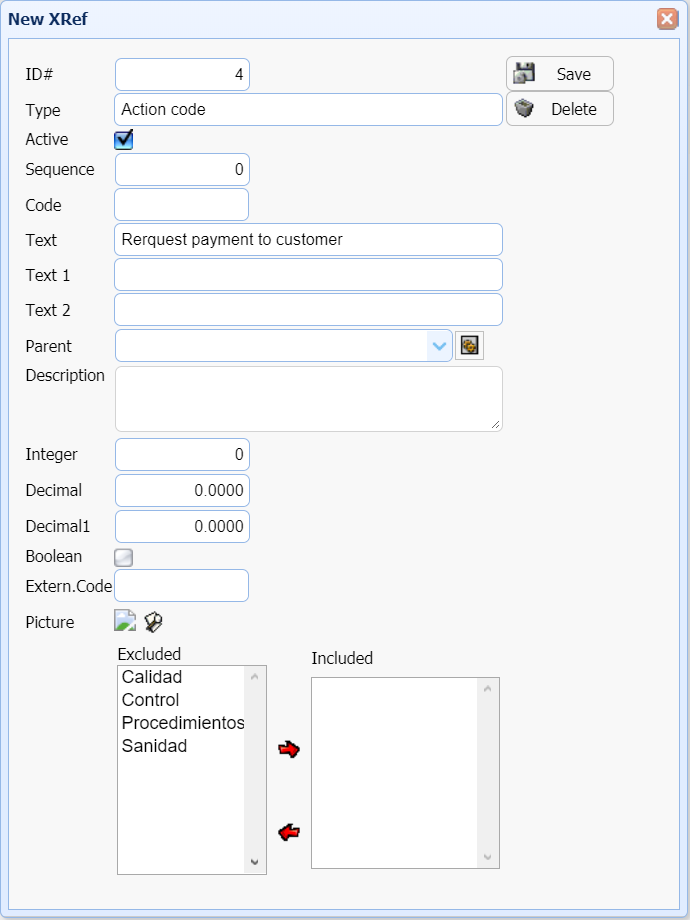
The values managed by this form are:
❑Type: Lookup table category.
❑Sequence: The order in which this value will appear in the selection forms.
❑Text: The value that appears in the election forms
❑Description: Additional information.
❑Parent: If the category allows hierarchy , shows the parent of this value.
❑Number: An integer value(depends on the category)
❑Real: A decimal value (depends on the category)
❑Boolean: A Boolean value (depends on the category)
When you run ERITRIUM for the first time you should look at the contents of the lookup tables and see if they reflect the way that you want to be classifying information in the database.
Índice
-
Introducción y Configuración Inicial
-
Gestión de Contactos y Referencias
-
Catálogo de Productos y Servicios
-
Gestión de Compras
-
Gestión de Stock y Almacenesx
-
Marketing
-
Gestión Comercial
-
Gestión de Ventas
-
Sistema de Gestión de Almacén (SGA)
-
Gestión de Proyectos y Procesos
-
Facturación
-
Servicio y Atención a Cliente
-
Mantenimiento y Gestión de Instalaciones
-
Registro de Interacciones con Cliente
-
Devoluciones
-
Gestión de Recursos Humanos
-
Gestión Documental
-
Administración del Sistema





